You know the feeling when you’ve finally decided to containerise your applications and just as you’re about to breathe easy, AWS throws three acronyms at you: ECS, EKS, and Fargate. It’s like being handed a toolbox without instructions.
A few months back, we were helping a mid-sized logistics company modernise their legacy Java applications. The dev team had already moved to Docker but hit a wall when they had to decide how to run their containers in AWS. Each engineer had a favourite, some swore by ECS for its simplicity, others were die-hard Kubernetes fans, and one was convinced Fargate was the magic pill. We spent days analysing workloads, pricing, scaling needs only to realise the “best” choice depended on what problem we were solving.
This blog is written for teams like that. If you’re wondering whether ECS, EKS or Fargate is the right fit, I’m breaking it down in a no-fluff, real-world way based on what really matters in production.
How To Compare ECS vs. EKS vs. Fargate
Instead of looking at feature lists, think in terms of control, complexity, and cost. Ask:
- Do you want to manage your infrastructure?
- Is fine-grained orchestration essential?
- Do you want to avoid managing EC2 instances entirely?
- Do you already use Kubernetes outside AWS?
It’s a bit like choosing between riding a bicycle (ECS), flying a commercial plane (EKS), or taking an Uber (Fargate). Each has its own level of control, effort, and responsibility.
Before we dive into the individual services, let’s make sure we’re clear on what each of them actually is.
Looking for something
Hire Cloud Developers
Different businesses require different software application development skills to handle their significant projects.
Hire UI UX Designer
What Is Amazon EKS?
Imagine you’ve spent a year perfecting your Kubernetes game. Your devs know their way around kubectl, you’ve got Helm charts for everything and your CI/CD is tightly woven into your clusters. Then comes the big move to AWS. Do you throw away all that work? Not if you use EKS.
Amazon EKS (Elastic Kubernetes Service) is basically Kubernetes, but hosted and managed by AWS. It takes care of the heavy lifting, setting up the control plane, patching it, keeping it secure, while giving you the flexibility of raw Kubernetes.
It’s not a beginner’s choice. You’ll still need to manage your worker nodes (unless you pair it with Fargate) and understand how Kubernetes networking works. But if your team is already invested in Kubernetes or if you want cloud-agnostic portability EKS is where you’ll feel most at home.
What Is Amazon ECS?
Now let’s say you’re not married to Kubernetes. You’ve got containerised apps, sure but you don’t want to spend nights debugging pods or dealing with YAML files that look like ancient scrolls.
That’s where ECS (Elastic Container Service) shines. It’s AWS’s native container orchestration tool. It’s opinionated, but in a good way. You don’t have to worry about setting up clusters, and the integrations with IAM, CloudWatch, and load balancers are seamless.
One client of mine, who was a retail chain with 20 microservices, switched from a self-hosted Docker Swarm setup to ECS. They didn’t care about Kubernetes’ flexibility. They wanted simplicity and AWS-native features, and ECS gave them just that.
It’s like choosing a Mac if you’re already deep in the Apple ecosystem. It just works.
What Is AWS Fargate?
Let’s go back to the Uber analogy.
Fargate is like saying, “I don’t want to drive. Just get me there.” You don’t launch EC2 instances, you don’t worry about scaling clusters—you just define your task, set your CPU and memory limits, and let AWS handle the rest.
Fargate works with both ECS and EKS. So technically, it’s not an orchestration system itself, more like the engine that runs the containers for you.
One time, we had to run a bursty workload processing thousands of PDFs every hour for a few days a month. We didn’t want to pay for idle EC2 instances. Fargate was perfect: we paid only for the time containers were running, and scaling was hands-off.
It’s not the cheapest option, but it’s unbeatable when you want zero infrastructure management.
Amazon ECS vs. EKS: 15 Major Differences
Let’s face it, you probably don’t have time to read another AWS comparison table with a dozen checkmarks. So here’s how ECS and EKS actually differ based on real-world experience, not just specs.
| Criteria | ECS | EKS |
| Learning Curve | Much easier. Good for teams new to container orchestration. | Steep, especially if your team is new to Kubernetes. |
| Setup Time | Fast. Launch a service within minutes. | Slower. Needs cluster config, IAM roles, networking. |
| Management | Fully managed by AWS. No external control plane. | AWS manages the control plane, but you handle worker nodes (unless using Fargate). |
| Integration with AWS | Deep. IAM, CloudWatch, ELB, it all clicks. | Needs more setup to connect with AWS services. |
| Customisation | Less flexible, but more stable. | Highly customisable, but complex. |
| Community Support | Smaller, since it’s AWS-specific. | Huge. It’s Kubernetes. Tons of tools and tutorials. |
| Portability | Not easy to move outside AWS. | Portable across any Kubernetes environment. |
| Scaling | Simple with ECS service auto scaling. | Powerful but more configuration needed. |
| Networking | Native AWS VPC integration. | You manage CNI plugins and pod networking. |
| Monitoring | CloudWatch works natively. | Requires Prometheus/Grafana setup or AWS Distro. |
| Use Case Fit | Great for internal apps, microservices, and monoliths. | Suited for complex, distributed systems and multi-cloud strategies. |
| Updates and Patching | AWS handles it quietly. | You stay responsible for upgrading worker nodes. |
| Security | IAM is tightly integrated. | Requires Kubernetes role binding knowledge. |
| Costs | Lower if using EC2. | Slightly higher due to cluster overhead. |
| DevOps Tools | Amazon-native. Easy ECS CLI and Copilot. | Works with Helm, kubectl, Argo CD, and more. |
Amazon EKS vs. ECS vs. Fargate: Use Cases
Let’s say you’ve got a few different applications and team setups here’s how the trio lines up depending on what you’re building.
1. Startups & MVPs
Use: ECS with Fargate
If your devs are juggling frontend, backend, and sales calls, you don’t need cluster headaches. Define tasks, deploy, forget about servers.
2. Data-Intensive Backends
Use: ECS with EC2
For companies that want control over CPU/RAM, and perhaps even GPUs, ECS on EC2 gives the right balance of flexibility and AWS-native support.
3. Cloud-Native Enterprises
Use: EKS
Already running Kubernetes in hybrid or multi-cloud? EKS will help you keep consistency while shifting to AWS.
4. Batch Jobs & Cron-Driven Tasks
Use: Fargate
We had a client who ran thousands of image conversions at night. No EC2 required. Fargate spun up just for the job and shut down after.
5. Multi-Tenant SaaS Products
Use: EKS with Fargate
You get the security isolation of Kubernetes namespaces, plus serverless scalability without managing infrastructure.
So no, there isn’t a “one-size-fits-all.” It really comes down to:
- What your team already knows
- How much control you want
- How sensitive your workloads are to cost and scaling patterns
When to Use Amazon ECS
If you’ve ever tried explaining Kubernetes to someone who’s just getting started with containers, you’ll know the look eyebrows raised, confusion setting in by the second YAML file. That’s where ECS steps in like a friendly guide saying, “Don’t worry, I’ve got this.”
Amazon ECS is the best fit when:
1. You want less setup, faster results
When a travel tech firm we worked with decided to containerise their Node.js apps, they didn’t want a steep learning curve. We chose ECS. Within a day, they were deploying services and seeing logs in CloudWatch without needing to touch a single Kubernetes command.
2. Your workloads are mostly on AWS
ECS plays beautifully with other AWS services. IAM roles, ALBs, CloudWatch, all connect out-of-the-box. If your entire ecosystem lives within AWS, ECS reduces friction and saves time.
3. You don’t need Kubernetes-level customisation
If you’re not doing advanced scheduling or complex service meshes, ECS handles most real-world workloads just fine. Think internal business tools, backend APIs, scheduled jobs these run smoothly without the orchestration overhead.
4. You need something stable with predictable pricing
ECS on EC2 is often cheaper than running a full Kubernetes stack. Especially for long-running services with steady usage, ECS avoids the overhead of managing a control plane or provisioning extra nodes “just in case.”
5. You want to grow into complexity, not start with it
For small and mid-sized teams, ECS offers a sane entry point into the container world. And if needed, you can scale up or even move to EKS later once your architecture demands it.
In short, ECS is ideal when you want AWS to do the heavy lifting, and you want to focus on building and shipping your app, not babysitting infrastructure.
EKS on Fargate vs. ECS on Fargate: What Are the Trade-offs?
Now we’re entering a world where you don’t want to manage infrastructure at all. Both ECS and EKS can run on Fargate, which means AWS handles the provisioning and scaling of compute. But that doesn’t mean they feel the same.
ECS on Fargate:
Set it and forget it.
Think of this as ordering takeaway. You pick your task, define CPU/memory, and let ECS + Fargate handle the rest. It’s great for teams that:
- Don’t have in-house DevOps expertise
- Want to launch fast
- Don’t need complex orchestration logic
One client in edtech launched 12 microservices using ECS on Fargate in a week. No cluster setup. No scaling rules. Just tasks running, billing ticking only when containers were alive.
EKS on Fargate:
Zero infrastructure, but still Kubernetes.
You still get all the power of Kubernetes, namespaces, RBAC, Helm, CRDs but without worrying about EC2 instances. It’s for teams who:
- Are already deep into Kubernetes
- Need multi-tenancy, service mesh, or sidecars
- Want portability across cloud providers
The catch? It’s heavier to configure and understand. You’ll still be managing Kubernetes manifests, policies, and networking even if the compute is handled by Fargate.
Trade-offs in a Nutshell:
| Point of Comparison | ECS on Fargate | EKS on Fargate |
| Ease of Use | Easier, AWS-native | Complex, Kubernetes-native |
| Learning Curve | Shallow | Steep |
| Portability | Low | High |
| Cost Visibility | Clearer | Slightly more opaque due to Kubernetes resource overhead |
| Use Case Fit | Simple apps, APIs, event-driven jobs | Multi-tenant platforms, advanced orchestration needs |
How to Monitor, Reduce, and Optimise Costs of Containerised Applications in AWS
Running containers in the cloud is like owning a car. You can get to places faster, but leave the engine running too long or take the scenic route too often, and your bill spikes before you notice.
We have seen clients burn through thousands each month simply because no one was watching idle tasks or oversized container specs. So, let’s talk about how to keep costs lean without killing performance.
1. Right-size your containers
Overprovisioning is the most common and costly mistake. Teams often default to 1 vCPU and 2 GB RAM, even when a task needs half that. Tools like AWS CloudWatch Container Insights can show you real-time CPU and memory usage. Don’t guess! First, measure, then trim.
2. Use Fargate Spot
Fargate Spot can reduce costs by up to 70%, especially for stateless or batch jobs. One client used it to run a daily data transformation pipeline, if it failed due to interruption, they just retried.
3. Auto scale but wisely
It’s tempting to overdo auto scaling thresholds. But scaling too often or too early can increase costs. Use target tracking policies in ECS or Horizontal Pod Autoscaler in EKS with realistic baselines, based on actual traffic patterns not just spikes.
4. Shut down dev/staging environments when idle
It sounds obvious, but staging clusters often run 24/7. Set up automation to stop non-prod environments during nights and weekends. We implemented this with a startup using ECS, saving them 40% monthly.
5. Monitor everything
Enable CloudWatch, set up AWS Budgets, and consider using Cost Explorer or third-party tools like Datadog or New Relic. With EKS, use Prometheus and Grafana to track pod-level resource use and spot waste.
6. Review pricing models
- ECS on EC2 is cheaper if you’ve got reserved instances.
- Fargate is great for bursty workloads, but expensive for always-on services.
- EKS has control plane costs (currently ~$74/month per cluster), so avoid spinning up too many small clusters.
Wrapping Up: There’s No Universal Winner
If you’re expecting a clear winner, sorry to disappoint, because the truth is, the “best” option depends entirely on your team’s skillset, application needs, and how much you want to manage.
- Go with ECS if you want simplicity, deep AWS integration, and minimal overhead.
- Choose EKS if you already use Kubernetes or need advanced orchestration.
- Use Fargate if you want serverless containers without worrying about infrastructure.
Or mix them.
If you treat containers like a one-size-fits-all solution, you’ll either overpay or overcomplicate. But if you match each service to your real-world use case, you’ll save a lot of money.
Still unsure where to begin? Our AWS Consulting Services can help you map out a cost-efficient, scalable infrastructure tailored to your SaaS goals.
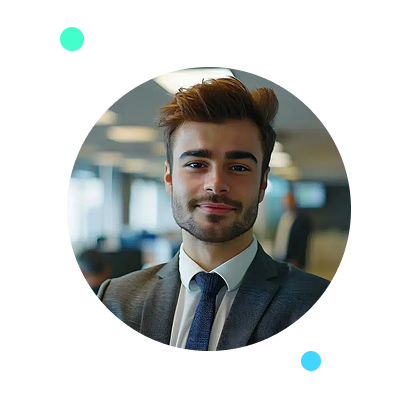
Gaurang Joshi
Lead DevOps Engineer
Lead DevOps Engineer